










For individuals starting out with one event scheduling

For individuals starting out with basic scheduling

For individuals with more sophisticated scheduling needs

For small teams who need greater customization and reporting

For teams who collaboratively schedule and align on process
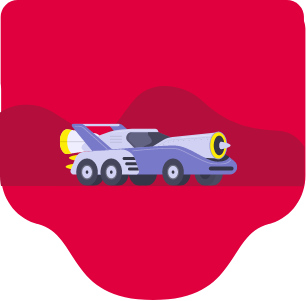
For teams of 30+ with advanced security, control and support
At the end of your 30-day trial, you'll automatically be downgraded to the Free tier and you’ll be able to continue to use moCal as long as you’d like. If you decide to upgrade to a paid plan, you can do so from the billing page in your account at any time during or after your trial.
compare our different paid plans and select the one that best fits your needs. You can use the chapters in the play bar to jump ahead to specific plans.
Absolutely! You can invite team members to join your trial account at no cost. At the end of your 30-day trial, all members will be automatically downgraded to the free plan.
Paid subscriptions automatically renew for the same subscription period unless you downgrade your plan before your renewal date.
Visit your subscription page. by going to from there, you can change your plan, add or remove user seats, and update your payment information.
Yes, we offer special pricing to qualified non-profit organizations. Contact our customer support specialists for details: support@mocal.ai.
We accept Visa, Mastercard, American Express, Discover, pt JCB, and Diners Club credit and debit cards. Payment via UPI, BHIM UPI, Paytm, hone Pe UPI, and PayPal is accepted for customers located outside the United States and India Invoices and purchase orders can be used for transactions over $2,500.
moCal calendar allows you to manage your personal and professional events and schedules. You can share calendars, create group calendars with your team to organize your work while collaborating with your teammates. integrated your website calendar with powerful CRM scheduling tools like moCal Calendar, will help you stay on top of your schedule along with your team and assign leads to them.
Yes, moCal Calendar is free for all users. You can use moCal Calendar to create group calendars that's accessible to your colleagues or you can even share an existing calendar with the users of your choice. All this is possible in moCal Calendar for free.
Yes, the new MoCal Calendar interface comes with multiple options to manage different time zones. You can set a secondary time zone for your calendar and also create events in any time zone based on who your attendees are.
Yes, moCal Calendar allows you to set reminders for any of your calendars or for specific events. You can choose when and how you want the event reminder to be notified, email, popup, SMS, notification, Alexa & Siri and Google calendar and others.
We take data security and privacy seriously. moCal uses encryption and follows industry best practices to protect your information. You can review our Privacy Policy for more details.
Yes, moCal allows you to customize the appearance of your calendar, including choosing colors, themes, and adding your brand logo to create a personalized look.
Absolutely, moCal is designed for both personal and professional use. You can create and manage personal events and appointments alongside your work-related scheduling.

Gone are the days of endless BACK-AND-FORTH, struggling
to
find the IDEAL SLOT in everyone’s BUSY
SCHEDULE.